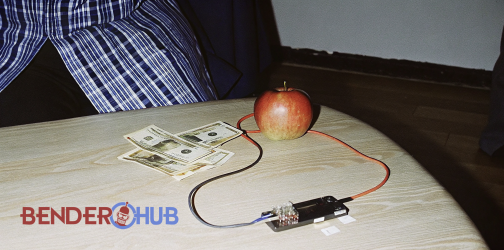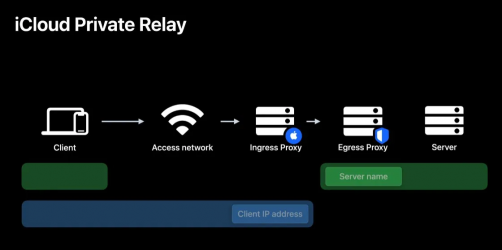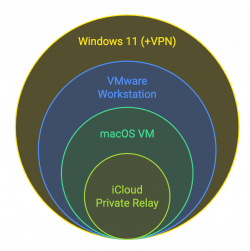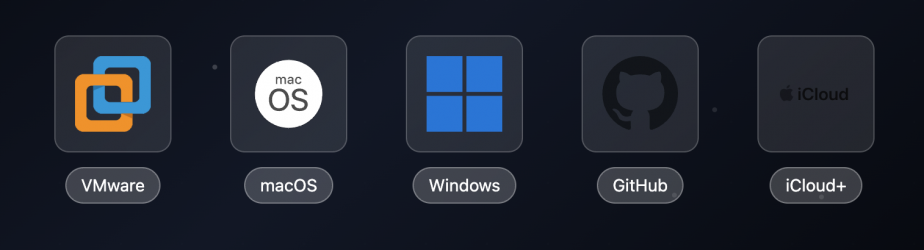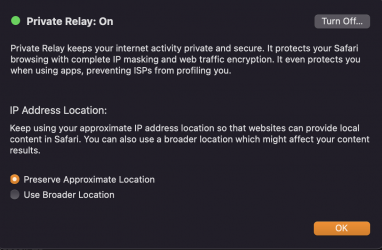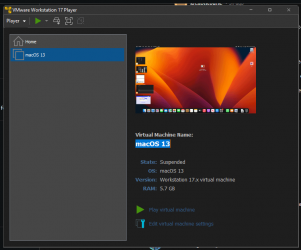When I first wrote about and invented the method of using Private Relay, I knew the pros would get it. I didnt expect it to blow up like it did. Now, half the scene is using it as their go-to proxy. But with that fame came a constant, nagging complaint: "This is great d0c, but I dont own a fucking Mac."
I hear you. The method is elite, but being chained to Apple hardware is a bottleneck.
That ends today. This guide is your key. We're going to build a "Ghost Mac"—a fully operational macOS virtual machine that runs on any Windows PC. The mission is simple: shatter the vendor lock-in and put iCloud Private Relay in the hands of anyone who needs it, no matter what box theyre running.
The Proxy Advantage
Stop thinking of iCloud Private Relay as just another proxy. Its a strategic weapon. Its power isnt about being invisible; its about hiding you in a crowd so valuable that merchants are terrified to block it.
Every connection gets wrapped in the 'Apple Cloak'—the digital signature of a legit Apple device, using pristine IPs from giants like Akamai. This traffic gets pooled with millions of high-spending, real customers. For any anti-fraud system, this is a nightmare scenario. Blocking a Relay IP to stop one carder means rejecting thousands of dollars in real orders and dealing with a firestorm of pissed-off customers. Its collateral damage no big retailer will risk.
They have to let the traffic through. Youre getting more than a clean IP; youre using Apple's entire corporate reputation as a shield. You blend into a river of activity so vital that anti-fraud systems have no choice but to back the fuck off.
The Virtualization Blueprint
Most people dont know you can run a full macOS virtual machine on a standard Windows PC. For all you cheap fuckers who wont shell out for a MacBook, this is your answer. Forget services like Browserstack (which Ive covered); were building our own. Your VM will be a digital Mac in a window, completely sandboxed from your main system for total security.
Inside, youll run Safari with Private Relay. Better yet, this setup demolishes geo-restrictions. If Relay isnt available in your country, or you need to hit a specific state, you just wrap the VMs connection with a VPN on your host machine. This gives you absolute control over the location Relay pulls its IPs from.
The Arsenal
Get your toolkit ready. Dont substitute anything.
- The Host: A modern Windows 11 PC with virtualization (VT-x/AMD-V) enabled in the BIOS. If you dont know how, Google it.
- Host Prep: Disable Hyper-V. It conflicts with VMware. Open Command Prompt as Admin and run
. Reboot.Code:
bcdedit /set hypervisorlaunchtype off - The Software:
- VMware Workstation Player: The free version. This is our engine.
- VMware Unlocker: The community patch that makes this all possible. Search GitHub for
. (e.g., paolo-projects/auto-unlocker)Code:
paolo-projects Auto-Unlocker - macOS ISO: An installer file for macOS Ventura or Sonoma. Search for
.Code:
"macOS Sonoma ISO for VMWare" - iCloud+ Account: An Apple ID with any paid (or carded) iCloud plan. This is mandatory to activate Relay.
The Build
Follow it precisely.
Step 1: Prepare VMware
- Install VMware Player, but do not run it yet.
- Extract the Unlocker and run its
orCode:
win-install.cmdwith Administrator privileges to patch VMware.Code:Unlocker.exe
- Launch VMware and select "Create a New Virtual Machine."
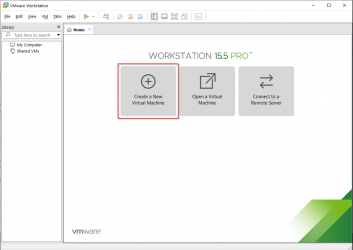
- Choose "I will install the operating system later."
- Select "Apple Mac OS X" as the guest OS, choosing the latest version listed.
- Name it
or some other cool shit and save it to your SSD.Code:
Ghost-Mac - Allocate at least 4 CPU cores and at least 8192 MB (8GB) of RAM for best performance. Use NAT for networking.
- Create a new virtual disk, allocating at least 80 GB and storing it as a single file.
Step 3: Configure the VM
- With the VM created, click "Edit virtual machine settings."
- Go to the CD/DVD device, select "Use ISO image file," and load your macOS ISO.
- Navigate to your VMs folder and open the
file in a text editor.Code:
Ghost-Mac.vmx - Add this line to the end. It is mandatory.
Code:smc.version = "0" - For AMD CPUs only: If your host machine uses an AMD processor, add the following block to spoof an Intel CPU. Intel users can skip this.
Code:cpuid.0.eax = "0000:0000:0000:0000:0000:0000:0000:1011" cpuid.0.ebx = "0111:0101:0110:1110:0110:0101:0100:0111" cpuid.0.ecx = "0110:1100:0110:0101:0111:0100:0110:1110" cpuid.0.edx = "0100:1001:0110:0101:0110:1110:0110:1001" cpuid.1.eax = "0000:0000:0000:0001:0000:0110:0111:0001" cpuid.1.ebx = "0000:0010:0000:0001:0000:1000:0000:0000" cpuid.1.ecx = "1000:0010:1001:1000:0010:0010:0000:0011" cpuid.1.edx = "0000:0111:1000:1011:1111:1011:1111:1111" - Save and close the
file.Code:
.vmx
Step 4: Install macOS
- Power on the VM. It will boot from the ISO.
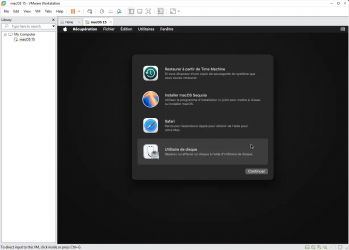
- From the Utilities window, open Disk Utility.
- Select the VMware Virtual Hard Drive, click Erase, and format it as APFS with the name
.Code:
Macintosh HD - Close Disk Utility and select Install macOS. Target the
drive you just created.Code:
Macintosh HD - During setup, create a local user and skip the Apple ID sign-in for now.
Step 5: Finalize the System
- Once at the desktop, install VMware Tools. The Unlocker should have included a
file. Mount this ISO via the VMs CD/DVD settings, run the installer inside macOS, and reboot.Code:
darwin.iso - With the system fully functional, take a snapshot. Go to VM > Snapshot > Take Snapshot. Name it
. This is your master reset.Code:
CLEAN_BASE
Going Dark
Your Ghost Mac is built. Now, activate the relay.
- Sign In: Go to System Settings and sign in with your iCloud+ Apple ID.
- Activate: In System Settings > [Your Name] > iCloud, find Private Relay and turn it On.
- Verify: Open Safari and visit. The IP address shown must not be your real IP and must be Apple's.Code:
ifconfig.me
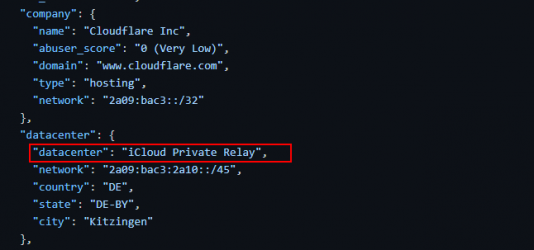
The Endgame
This setup is your new command center for anonymous operations.
- The Workflow: Before any operation, revert to your
snapshot. This wipes all previous activity. When finished, shut down and revert again. Your host machine is never exposed.Code:
CLEAN_BASE - Opsec Rules:
- Snapshots are your religion. Use them without fail.
- Use a dedicated, non-personal Apple ID for this. Dont be an idiot.
- Disable unnecessary services like Bluetooth in the VM.
- Bypassing Geo-Blocks: If youre in a country that doesnt support Relay, use a VPN (like NordVPN or ProtonVPN) on your host Windows machine. Point it to the US or whatever country youre targeting, then start your VM. The Ghost Mac inherits the VPNs location, letting you activate Relay for that region.
- Timezone is Key: Make sure the VMs system time and timezone match the location of your host VPN. A mismatch is one of the easiest flags to spot even if youre under Relay.
- Safari Only: This is critical. Private Relay only works for traffic inside the Safari browser. It does not cloak your entire system. All your carding must be done through Safari, not any other antidetect.
Conclusion: Unleashed
The hardware barrier is rubble. Weve taken an elite tool and made it available to everyone. The Ghost Mac is proof that with the right knowledge, vendor lock-in and other artificial limits are meaningless bullshit.
The tools of the elite are now in your hands.
See, theres a million dollars buried in your laptop.
All you have to do is figure out how to get it. d0ctrine out.